Agency Configuration
The Agency Configuration section gives a user with admin access to preform many different task. Below is an overview of what can be access from this page:
| Icon | Title | Description |
|---|---|---|
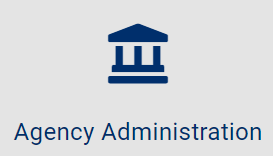 |
Agency Administration |
|
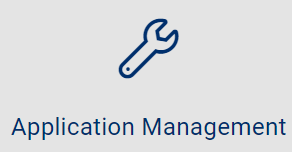 |
Application Management |
|
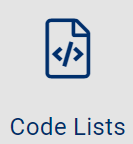 |
Code Lists |
|
 |
Configure SSO | Allows you to configure SSO (single sign-on) login for a new user |
|
|
Court Calender | An administrator can specify how Coplogic™ Ethos determines available court dates. |
|
|
Crash Designer Template | An administrator can create Crash templates and symbols based on interchanges, intersection, Room/Floor, or user defined to be used by officers in the field. |
|
|
Data Hub | Allows an admin to create reports to track different information for kinds of reports and citations. |
|
|
Event Subscriptions | Allows an admin to view all reports and forms made and all correlating information. |
|
|
Find a Report Configuration | Configure the options a field officer has to search for reports in their agencies database. |
|
|
Form Number Manger | Manage form number and check if they are running low. |
|
|
Pending Reports | View pending reports that have been submitted by officers. |
|
|
Queue Management | Configure and create New Queues for your officers to utilize to make finding agencies forms more efficient. |
|
|
Retention | Configure archive, retention, and purge policies for your agencies reports. |
|
|
Review Group Manger | |
|
|
Roles | Create and Add new roles for new or pre |
|
|
Violation Manger | Administrators can create, edit, and delete violation codes used by the agency for incident reports and citations. |
|
|
Workflow Manger | |
|
|
Landing Page | Configure information for the landing page your officers see when logging in to Ethos. Including:
|
|
|
Email Templates | Add default setting for Email Templates and Incident Email Templates. |

